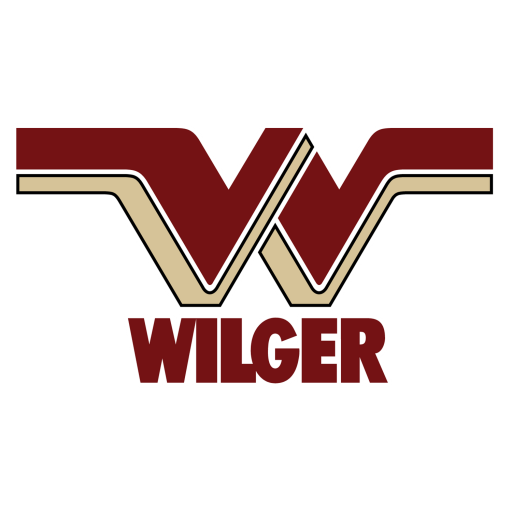To best select which stabilizing jet that you use in your electronic flowmeter, refer to the below operational flow rate chart to determine which jet size(color) best suits your application. Ensure that your application rate would not be restricted by the jet size by selecting a proper color/size.
Alternatively, if you do not know what your flow rate per row is, we would suggest to use our TIP WIZARD calculator to calculate your flow rate and have a jet color suggested to you. These jets are not intended to meter the flow for you, they provide a stable stream or jet across the paddlewheel to improve reading accuracy and consistency across a very large range of application rates.
STRAINER COLOR & JET COLORS: The strainers on ALL jets are a 50-mesh strainer, which are blue (or previous versions may have been red strainers, before the standard color scheme had changed). This is not to be confused with the jet color, which there is also a ‘light blue’ color offered.
Operating flow ranges for each jet color:
Use the GREEN jet if you are applying 0.024-0.12 us gallons/minute flow (90ml-567ml/minute)
Use the RED jet if you are applying 0.10-0.31 us gallons/minute flow (378ml-1.17L/minute)
Use the LIGHT BLUE jet if you are applying 0.18-0.98 us gallons/minute flow (681ml-3.71L/minute)
Use the BLACK jet if yo uare applying 0.6-1.53 us gallons/minute flow (2.27L-5.79L/minute)
To use the TIP WIZARD calculator, either use the website menu item TIP WIZARD (and then select the ‘FLOW INDICATORS’ tab to find results for the Electronic Flow Monitoring System below the Visual flow indicator results).
Or, click this link to find the page directly: https://www.wilger.net/tip-wizard-frame_v3/#/flowindicator
EFM TABLET SELECTION
Having a working tablet is just as important as having the EFM system set up correctly. Improper tablets or poor performing tablets can often be the root cause of many troubleshooting calls and issues, so to provide some explanation of what a ‘proper’ Android tablet would be:
Leading into this, there are over 30,000 android tablets that are ‘compatible’ with the EFM app, but tablet manufacturers do not make it very easy to tell actual differences in performance, or custom operating systems that are used on the tablet. So, this means we can give a general rule of which android tablet brands should be chosen, or what aspects of tablets should be avoided:
Suggested Tablet Brands:
Most brand-name tablets that are recognizable (Samsung, Acer, etc.)
Examples: Samsung Tab S9 or S10, Acer Iconia Tab P10 or P11
Tablet Brands/Types or Models to Avoid: (Often due to custom operating systems that are trimmed down or missing core functions, or have cheap WIFI hardware that will lead to poor performance or connectivity)
1. DO NOT USE Tablets with ‘LITE‘, ‘KIDS‘, or ‘+‘ in the name (Generally these tablets will be running a custom Android operating system, and often do NOT show that they are limited function tablets, not suitable for commercial use). For example: Avoid Samsung Tab S6 LITE, Samsung Tab A9+
2. DO NOT USE Phones are generally not to be used as they will also have mobile data being used, which can interfere with the sole WIFI function of the app. While phones can be used in airplane mode with WIFI on only to test systems or troubleshoot, it is recommended to use a tablet only.
3. DO NOT USE Amazon FIRE tablets – These tablets are a limited use tablet and not intended for commercial use. They are similar to a tablet with a custom operating system and trimmed down components that are not suitable for sustained commercial use. Often the apps will simply crash due to missing system components.
4. DO NOT USE very low-cost brands of tablets. Generally these tablets are very cheap (<$150), and have brand names that are unknown or not common at all. Sometimes these tablets have names or models that mimic a mainstream tablet, but are running non-standard or lacking hardware. (For example Linola Tab M9, UROA brand of tablets, ULTITAB, UNISOC, BLACKVIEW, BYYBUO, WPAD, TOPSAND, WEELIKEIT, ZTE, UMDIGI). Unfortunately, these non-branded or knock-off tablets are not suitable due to a variety of reasons. While they may work functionally somewhat, it is recommended not to use them as there will be software incompatibilities.